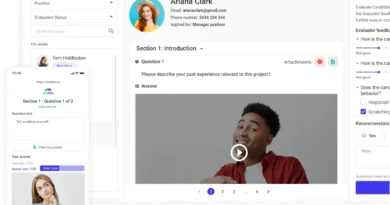Small Business – Top 10 Mobile Apps – According to Fundera
1. QuickBooks Online
One of the biggest names in the accounting world, QuickBooks Online is simple, powerful, and everywhere. (In fact, many of the apps on this list integrate with the QuickBooks software in some way.) Resources abound on how to get started with it if you’re not familiar.
From tax accounting to payroll, profit analysis, and inventory management, QuickBooks can do it all—depending on which version you’re paying for. Whether you’re a one-person business or a growing startup, QuickBooks Online has a version and a price point that will fit your needs. Plus, with whatever version you choose, you’ll have access to the mobile QuickBooks app, which is one of the top-rated small business apps on the Apple App Store.
With the QuickBooks mobile accounting app, you can create invoices, track miles, manage expenses, and more—and all on the go.
Image source: QuickBooks
2. FreshBooks
For an accounting application with a focus on invoicing, lower prices, and one of the best mobile accounting apps on the market, you might use FreshBooks. With the FreshBooks online software and mobile app, you can oversee your cash flow, expenses, invoices, and more—plus, receive top-notch customer service with all plans, at no additional cost.
3. Wave
Wave is one of the only truly free accounting software systems—allowing you to use their online-based platform, mobile invoicing app, and mobile receipts app without paying anything for a subscription.
The Wave accounting app is great for small business owners just starting out—and, they offer payments and payroll paid add-ons to give you the opportunity to extend your functionality within a single application.
4. Expensify
Although Expensify serves a more specific purpose than any of the other three small business management apps above, it can play a particularly useful role in organizing your finances.
With Expensify, you can scan receipts and process employee expenses easily and on the go, whether you have an iPhone or Android smartphone. Plus, Expensify can integrate with QuickBooks, Xero, and a variety of other small business apps.
Best Small Business Apps for Managing Inventory
If you’re a product-based business, an inventory management app can help you track your stock, make purchase orders, and ensure your sales process runs smoothly from beginning to end. Here are three top options to consider:
5. SOS Inventory
SOS Inventory is designed to make inventory tracking, order management, and manufacturing easier. SOS Inventory integrates with both QuickBooks and Shopify and can be used on desktop, tablet, or mobile. With this app, you can manage inventory in more than one business location, track your items according to a number of different attributes (like serial number and cost history), and create tickets and packing slips, among other features.
Although the mobile app is included for free with a software subscription, you will have to pay a monthly fee to access this inventory software. Plans for SOS Inventory start at $39.95 per month.
6. Delivrd
With Delivrd, you can access an online-based inventory management application for free. Using Delivrd, you can create a product catalog; count, receive, and issue stock; enable stock level alerts; and access your inventory transaction history.
Plus, if you’re looking for additional features, you can choose from either of Delivrd’s paid plans, starting at $49.99 per month per user. It’s important to note, however, that Delivrd is a web-only service and does not offer a separate mobile app.
Image source: Delivrd
7. Sortly
The Sortly inventory management app gives you the best of both worlds. Sortly can be used through the web platform, as well as using their mobile small business app on your smartphone or tablet.
With Sortly, you can maintain your catalog with custom notes and tags, look up barcodes, and use the built-in scanner—all as part of the free version of the software. For greater capabilities, you can elect to purchase either of Sortly’s paid plans, which start at $39 per month.
Best Small Business Apps for POS and Payments
Whether you’re a fast-casual restaurant or contracted photographer, a payment app is essential to ensure that you get paid promptly and that your customers can pay you in the way that works best for them. Plus, if you want to manage your payments within the same application as other processes—such as orders, inventory, loyalty programs, and more—a full POS system will allow you to do so. Check out these three flexible payment platforms and what they can offer your business:
8. Square
You’ve likely heard of Square, as this POS provider largely changed the world of small business apps—and has improved how businesses process credit card transactions.
This being said, whether you need a full POS system or a simple mobile POS and card swiper, Square is going to be one of your top options. Square offers multiple software and hardware solutions—but for the most basic version, you’ll only pay 2.6% + $0.10 for every in-person payment you accept.
9. PayPal Here
Another point of sale business app, PayPal Here can process credit cards, checks, and invoices on your phone. Unlike the Square POS app, which offers more expansive features like inventory and order management, PayPal Here provides the simplest and easiest way to accept payments on your phone—and only charges 2.7% per U.S. card swipe.
An important point to note, however, PayPal Here works through your PayPal account, as opposed to your bank account, so you’ll need to make sure you’re synced up properly to use this payments app.
Image source: PayPal
10. QuickBooks GoPayment
Intuit’s version of Square and PayPal Here, QuickBooks GoPayment lets you swipe a card, scan it with your phone camera, or key-in details to accept payments from customers. With this app, you can also review your analytics data, monitor your best-selling items, and even connect with your Apple Watch.
QuickBooks GoPayment directly integrates with QuickBooks, TurboTax, or Mint—and you only have to pay for payment processing (2.4% + $0.25 for in-person payments and 3.4% + $0.25 for keyed-in payments).
Best Small Business Apps for Time Tracking and Team Management
Managing a team can be difficult when you have multiple employees, different schedules, and other responsibilities on your plate. Therefore, you might benefit from one of these scheduling, HR, or time tracking apps—any of which can help your team run much more smoothly.
References: